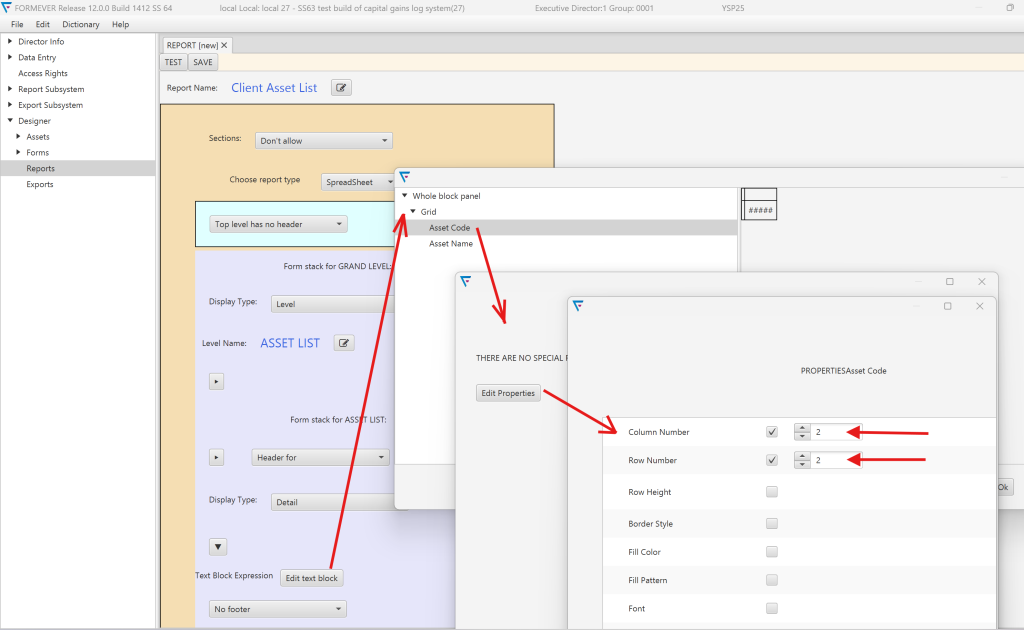What Does Formever Look Like?
Here's a Preview of Formever F0RJE
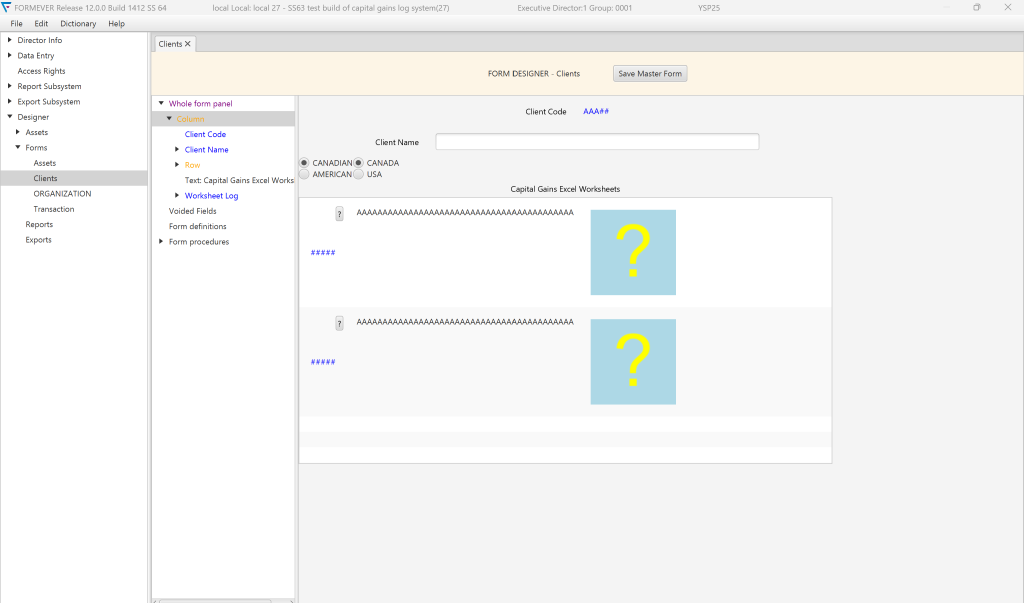
Form Design Mode - Building a New Form
Give Me a Taste of How It Works
Form Designer
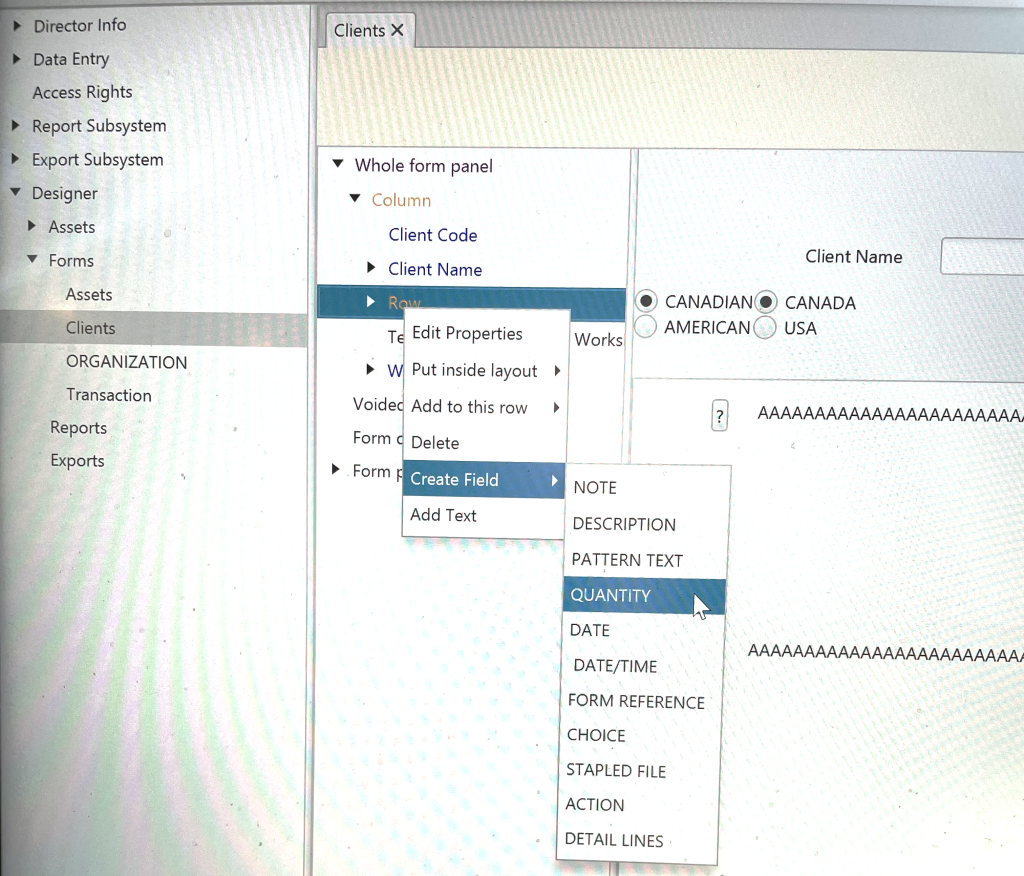
Add a New Field to Your Form With Point-and-Click Selectors
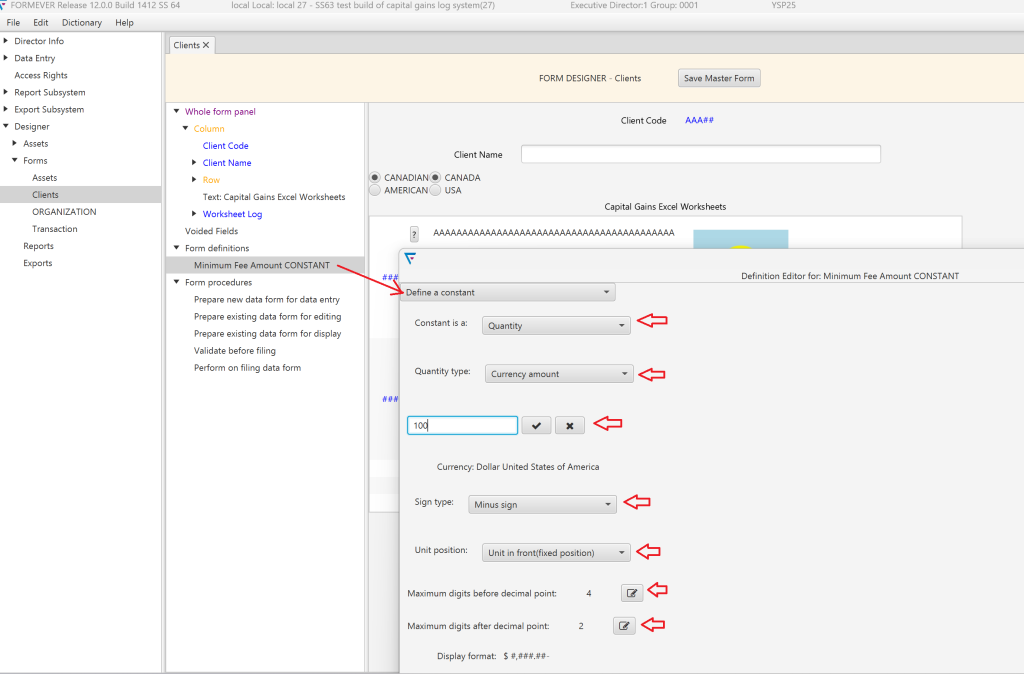
Right-click and select "Edit" to bring up the definition editor, then select parameters as desired.
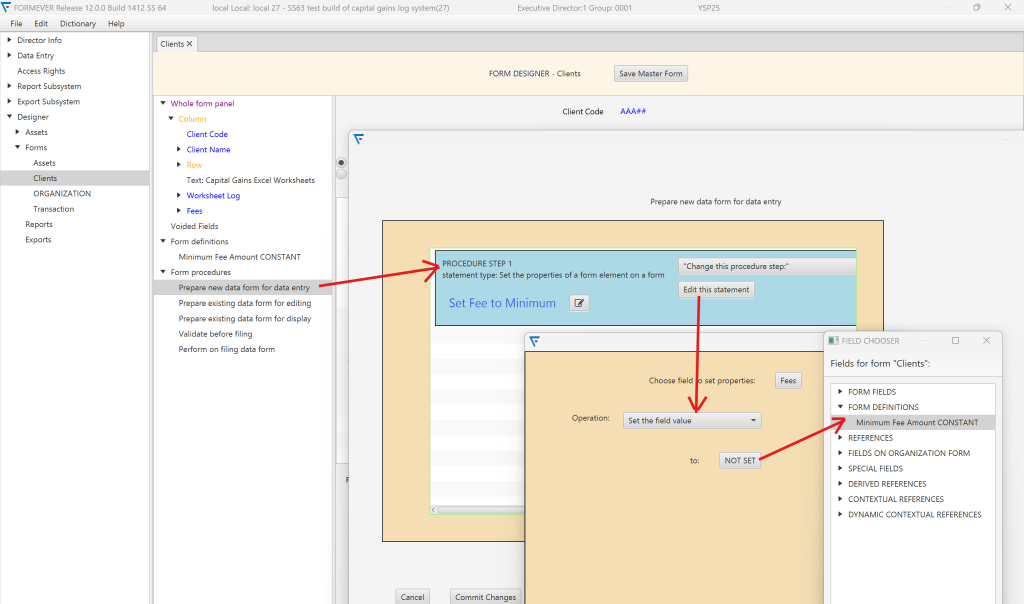
Set Procedures - In this example, setting a quantity field to a default value
Report Designer
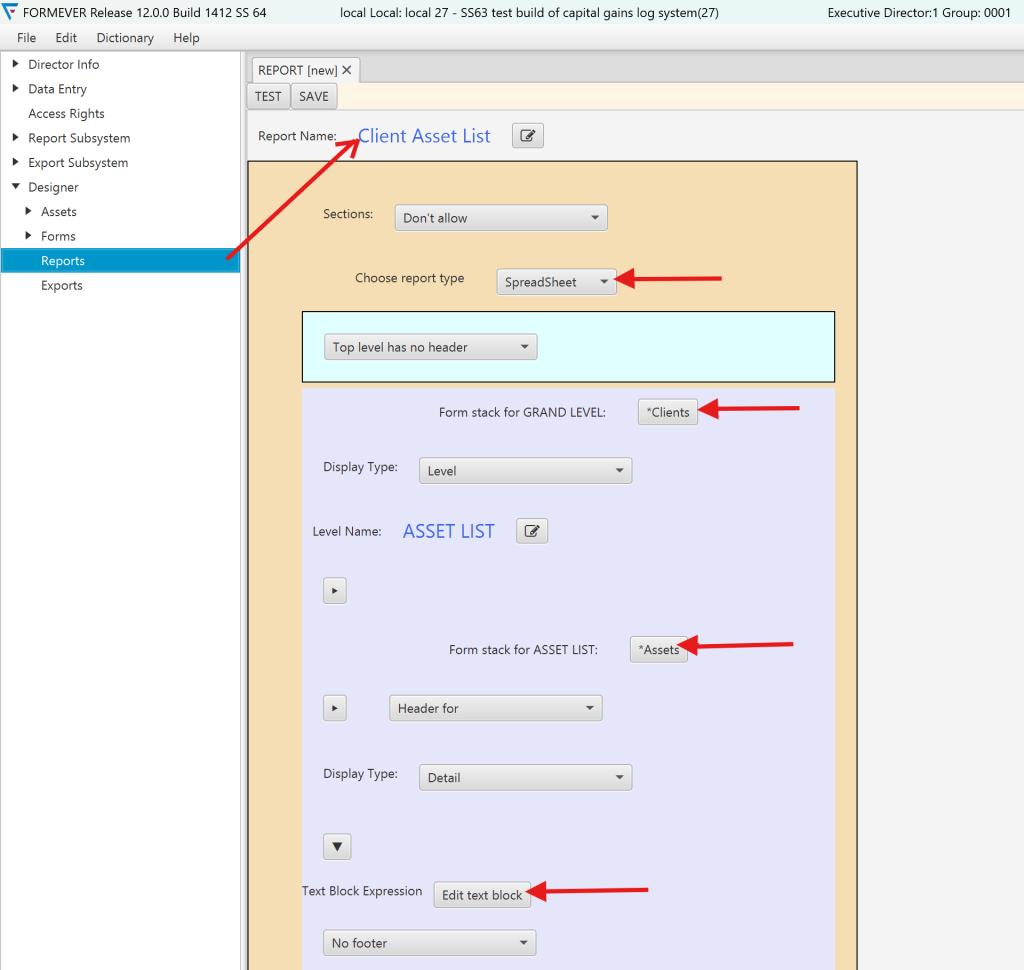
Right click to select a new report
In this case, a Spreadsheet-style report, which generates an Excel file
Select multiple levels. The Contextual Database handles the sorting.
In this case, a list of Clients with a breakdown of Assets held by each Client.
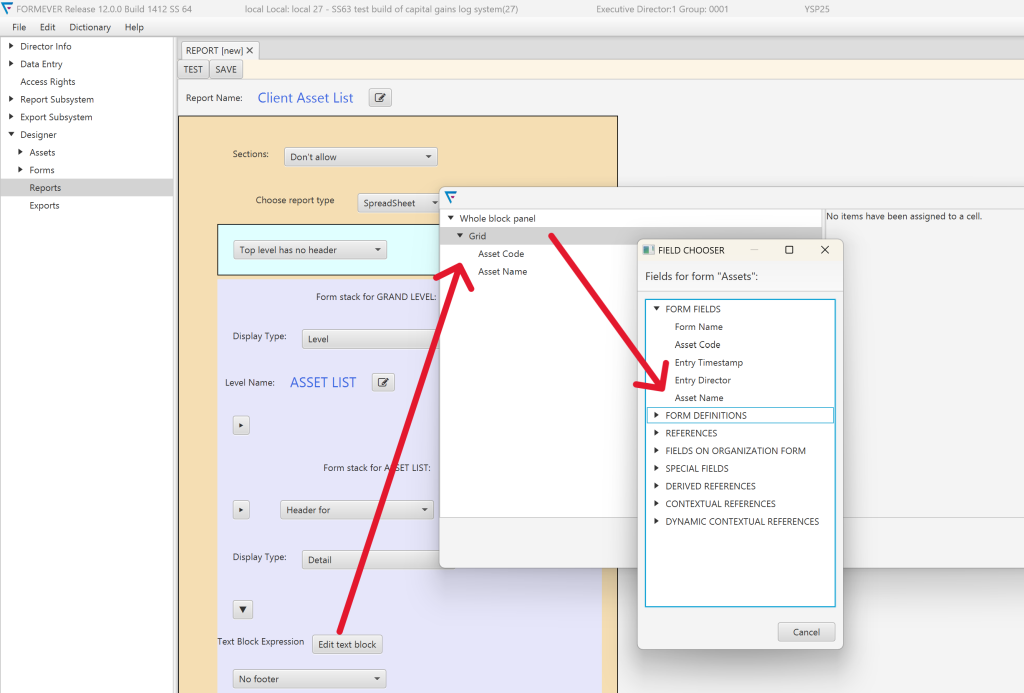
Select "Edit Text Block" - then right-click on Grid to add a field. Select a data field from the Menu